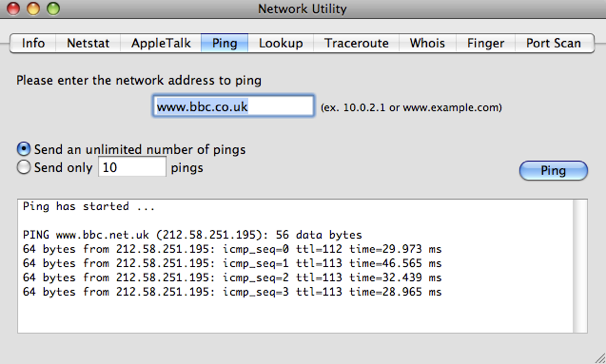In order to ascertain if it's just localised Wifi or a problem with our network/radios we'd normally request the following troubleshooting steps:
Please:
Ensure you're the only device using your WiFi router.
Ensure the WiFi device isn't blocked with large metallic bodies (e.g. filing cabinets, fridges) or bodies of water between it and your wireless client device.
Ensure the antenna of your WiFi device is pointing vertically up.
Ensure there are no other wireless devices (e.g. microwave ovens, Vodafone suresignals, wireless cameras, WiFi repeaters, cordless telephones, wireless baby monitors) that may be causing interference. If you're not sure, temporarily switch them off and see if this makes a difference.
On a laptop or computer, visit http://www.speedtest.net choose an NZ based server such as Palmerston North and perform a speedtest.
Run an Ethernet cable from the laptop/computer to your router. Repeat the speedtest from the same server.
If there's a large discrepancy between the two tests then your WiFi is the culprit. Please contact us and we'll try changing channels, suggest a better wireless router or a different solution such as powerline adapters or moving your router elsewhere.
If not, then please connect an Ethernet cable (you can use the cable plugged into the INTERNET/WAN port on your router) from the laptop/computer to the LAN port on your POE (NOTE: DO NOT CONNECT TO THE POE PORT). Switch off your wireless router then run the speedtest from the same server. Please share the speedtest results with us.

If your speedtest results are good but you are having issues with particular sites or applications, please perform a simple ping and tracert to the site concerned and share the results with us in order that we can further investigate.
Windows: Hit the Start button, type "CMD" then press "Enter"
e.g.

On Apple OS X, please use the Network Utility, located in the Utilities folder in the Applications Folder.
e.g